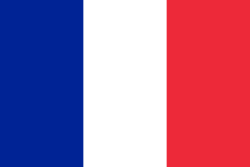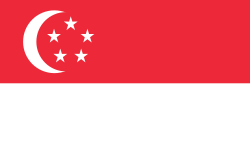Are you familiar with the acronym CMS? Or have you heard of a tool that allows you to create a website from scratch without any coding? If you’ve come across it but don’t quite know how it works, we’re here to break it down for you in 5 key points, so you can fully understand what a CMS is.
What is a CMS ?
Let’s set the scene: you want to launch your own blog, you have no coding skills, and you’re wondering how to get started. Guess what? You can do it yourself, tailored to your tastes and preferences. Sure, you’ll need a bit of help, but a CMS or Content Management System will be your best ally! As its name suggests, this tool allows you to manage text, images, and videos through a user-friendly interface, offering options to customize your site's layout and appearance.
And it's not just limited to blogs: whether it's showcase sites, e-commerce platforms, forums, etc., a CMS is adaptable to all types of websites, and you’ll have plenty of options to choose the one that suits you best. Whether you’re an individual, a start-up, or an online store, the choice is yours.😉

How to Identify a Good Content Management System?
A user-friendly interface
- Intuitive design for all users: A good CMS is designed to simplify the user experience. Its intuitive interface ensures smooth navigation, with every feature easily identifiable. Whether you’re a beginner or an experienced user, it offers quick onboarding thanks to an ergonomically designed interface that suits all skill levels.
- Clear navigation and easy access to tools: The menu of a good CMS is organized in a clear and logical way, making tools easily accessible. The simplicity of the navigation structure reduces the learning curve, allowing you to perform common tasks like creating new pages or adding extra features without getting lost in complex submenus.
Content Management without technical skills
- WYSIWYG Editors (What You See Is What You Get) / Visual Editors: WYSIWYG and visual editors are key features of modern CMS platforms. Originally, WYSIWYG editors functioned like enriched text fields, similar to Word, where changes were visible in a backend interface. Today, these editors have evolved into more sophisticated visual versions, incorporating drag-and-drop features and pre-built blocks to create and layout content graphically.
These tools allow you to see real-time changes, making the creation process closely reflect the final output. They simplify formatting, element placement, and visual design without requiring knowledge of HTML or CSS. Unlike their classic counterparts, current visual editors include responsive options, making it easier to create aesthetically pleasing and device-friendly pages. - Content editing without technical skills: A good CMS allows you to edit and manage content easily. Whether you're modifying text, adding images, or inserting videos, it can all be done without coding. Enhance your pages with various media simply by clicking or dragging elements into place.
- Drag-and-Drop features and previewing: The drag-and-drop feature is particularly valued in CMS platforms. It lets you rearrange content blocks, images, or widgets with just a few clicks and minimal effort. Paired with preview tools, this approach ensures that every change can be reviewed before going live, reducing errors and optimizing the visual appearance.
- Ready-made templates and themes: A good CMS offers a wide range of customizable templates and themes, allowing you to quickly start creating attractive websites. These templates provide a foundational structure with predefined layouts, color schemes, and professional typography. You can adjust them to suit your needs, saving time by avoiding the need to design from scratch while ensuring visual consistency.
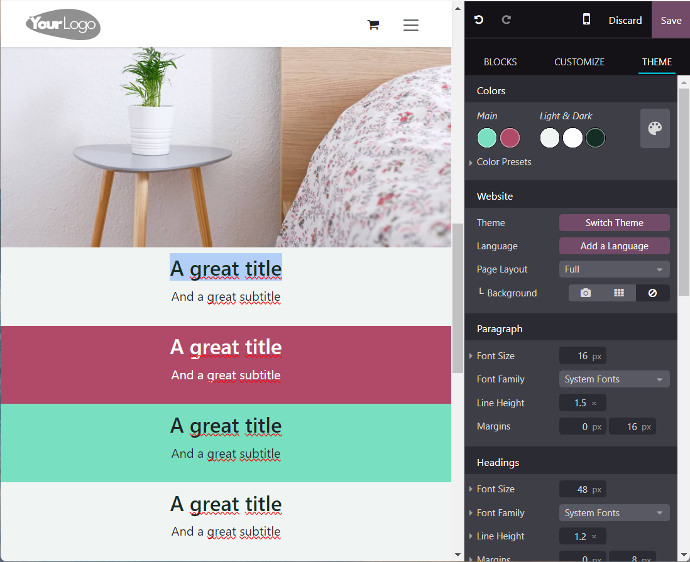
Key features of CMS platforms
Text editor and content customization
Modern CMS platforms offer advanced text editors that make creating and customizing content straightforward. These formatting tools provide flexible text manipulation, allowing you to easily add headings, subheadings, and other essential elements. They offer extensive customization options for layouts and styles, enabling you to set fonts, colors, and text sizes according to your preferences.
With these features, you can craft visually appealing layouts tailored to the specific needs of your site.
Media management and multimedia integration
Looking to include images, videos, or other types of content? A CMS makes this process simple and straightforward. With an intuitive interface, integrating these elements into your pages and posts is easy. Built-in tools not only allow you to add and organize media but also to include descriptive tags.
This enables you to enhance the visual and interactive content of your site, improving the overall user experience.
Extensions and modules for additional features
CMS platforms offer the flexibility to extend their capabilities through specific extensions and modules. These additions, often in the form of plugins, provide a wide range of options to customize and enhance your site based on your needs.
For instance, you can integrate plugins for search engine optimization (SEO), custom forms, or e-commerce functionality. SEO plugins help improve your site's visibility on search engines by managing meta tags, sitemaps, and more. Custom form modules enable you to create tailored forms for collecting information, while e-commerce extensions facilitate online sales and payment management.
With these extensions, you can enrich your CMS's capabilities and tailor your site to meet your business requirements.
THE LIST OF CMS
Odoo
Odoo is a versatile CMS offering both free open-source options and a paid version, Odoo Enterprise. It is particularly well-suited for businesses, providing a blend of business management and content creation. With features ranging from CRM and accounting to project management, Odoo is ideal for e-commerce sites and enterprise management integrations.

Joomla
Joomla is a free and open-source CMS that provides flexibility suitable for complex websites and community portals. It strikes a balance between ease of use and advanced features. Suitable for both content management and e-commerce, Joomla allows for extensive customization and expansion through a rich library of extensions.

Drupal
Drupal is renowned for its power and flexibility, making it an excellent choice for complex websites and applications. As a free and open-source CMS, it is highly modular, offering robust content management capabilities and e-commerce integrations. Drupal is particularly well-suited for projects requiring extensive customization and sophisticated content management

Wix
Wix is a paid website builder with limited free options. It offers an intuitive drag-and-drop interface, making it easy to create both personal and professional websites. Wix also includes e-commerce features in its paid plans, allowing users to build online stores with a simple and user-friendly interface.


WordPress
WordPress is an open-source CMS available for free, with paid options for hosting and premium themes. Primarily designed for generic content creation, it is also used for e-commerce sites due to its extensive plugin ecosystem. Its flexibility and large community make it a popular choice for blogs, personal sites, and online stores.

Magento
Majento is an e-commerce platform offering both a free open-source version and a paid version, Majento Commerce, aimed at large enterprises. Designed for online stores, Magento provides advanced features for product, order, and customer management, making it suitable for businesses with complex online store requirements.

PrestaShop
PrestaShop is a free and open-source CMS specialized in e-commerce. It provides a user-friendly interface and comprehensive features for creating and managing online stores. While the base version is free, premium modules and themes are available to extend its functionality. PrestaShop is well-suited for small to medium-sized businesses.
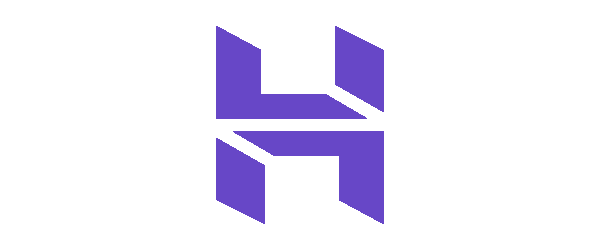
Hostinger
Hostinger includes a website builder as part of its hosting services, with both paid options and limited free features. It enables the creation of simple to moderately complex websites and offers e-commerce capabilities in its paid plans. Hostinger is a convenient solution for those seeking a combination of hosting and website creation without needing advanced technical skills.
The benefits of a CMS for your website
Centralized content management
A Content Management System centralizes the creation and publication of content. It provides a single interface that streamlines the management of various site elements, such as pages, articles, and media.
This centralization allows for efficient and consistent administration, making updates and content organization much smoother.
Scalability
A CMS is designed to support the growth of your website and business. It has the capacity to handle increasing traffic, expanding content volumes, and more complex online operations. You can easily add new features and integrate third-party tools, such as payment modules, marketing extensions, or customer management systems.
This flexibility allows your site to continuously adapt to changing needs and goals, all while maintaining optimal performance.
Built-in SEO tools for enhanced visibility
A Content Management System includes features designed to optimize content for search engines, increasing your site’s visibility online. It provides handy tools for creating sitemaps, managing meta tags, and adjusting various SEO elements directly from the interface.
These features will help you structure your website effectively, monitor your performance, and attract more visitors, all while improving your search engine rankings.
Integrating your website with an ERP
When it comes to integrating your website with an ERP, you have several options depending on your needs. For example, if you're using a CMS like WordPress, you can create connectors to synchronize data with your ERP, mainly for retrieving information such as leads. However, this integration may require more complex technical management.
On the other hand, with a system like Odoo Website CMS, you benefit from an integrated approach. Odoo combines CMS and ERP functionalities within a single platform. This means you can manage both your website content and your business operations from one place. Convenient, right? Data such as customer references are directly pulled from your ERP without needing external connectors! This solution allows you to centralize data management and optimize your online platform’s efficiency.
Thus, choosing a CMS like Odoo for your website can simplify information management and enhance integration between your web content and business operations. To learn more about the benefits of Odoo Website CMS, check out our article!
Conclusion
A Content Management System (CMS) is a valuable ally for creating and managing your website without the hassle of dealing with lines of code. With its user-friendly interface, simple visual editors, and drag-and-drop features, you can easily customize every aspect of your site.
Whether you choose an open-source CMS or a proprietary solution, these tools are designed to meet your needs. They seamlessly integrate with other systems like ERPs to centralize your business management. Opting for a CMS means choosing a flexible and scalable solution that also boosts your online visibility with integrated SEO features. All that’s left is to take the plunge and experience the magic of CMS for yourself😁.
At Captivea, we opted for Odoo
At Captivea, we chose Odoo for its simplicity and seamless integration with our ERP, making daily operations management effortless.
We use Odoo daily and recommend this solution to our clients for its comprehensive features and intuitive interface. Our dedicated web marketing and project management team is here to support you throughout your journey, from implementation to optimization.
With Captivea, you benefit from expert support to fully leverage Odoo and enhance your business management.