odoo-discuss
Internal communication is crucial for a company’s efficiency. Without a structured system, information becomes scattered, complicating decision-making and team coordination. Odoo Discuss centralizes all your interactions, simplifying communication and speeding up decision-making.
More than just a messaging tool, Odoo Discuss enhances team collaboration by centralizing discussions, file sharing, and information management. It streamlines project coordination and increases responsiveness by structuring exchanges in an accessible and organized manner, contributing to better organization and smooth management of internal processes.
Why use Odoo discuss?
Odoo Discuss brings all your internal communications into a single interface. This centralization allows for smooth management of direct messages, group discussions, and topic channels, eliminating the need to switch between different tools.
This centralization directly boosts productivity by reducing the time spent searching for information and clarifying decisions. Quick access to discussion history and instant file sharing ensures seamless collaboration, reducing errors and allowing your teams to stay focused on their core tasks.
Odoo Discuss helps structure exchanges clearly, allowing you to organize and prioritize your communications without being overwhelmed by scattered information. The efficiency of this approach enables your teams to react quickly and make sound decisions, while also improving the overall responsiveness of the business.
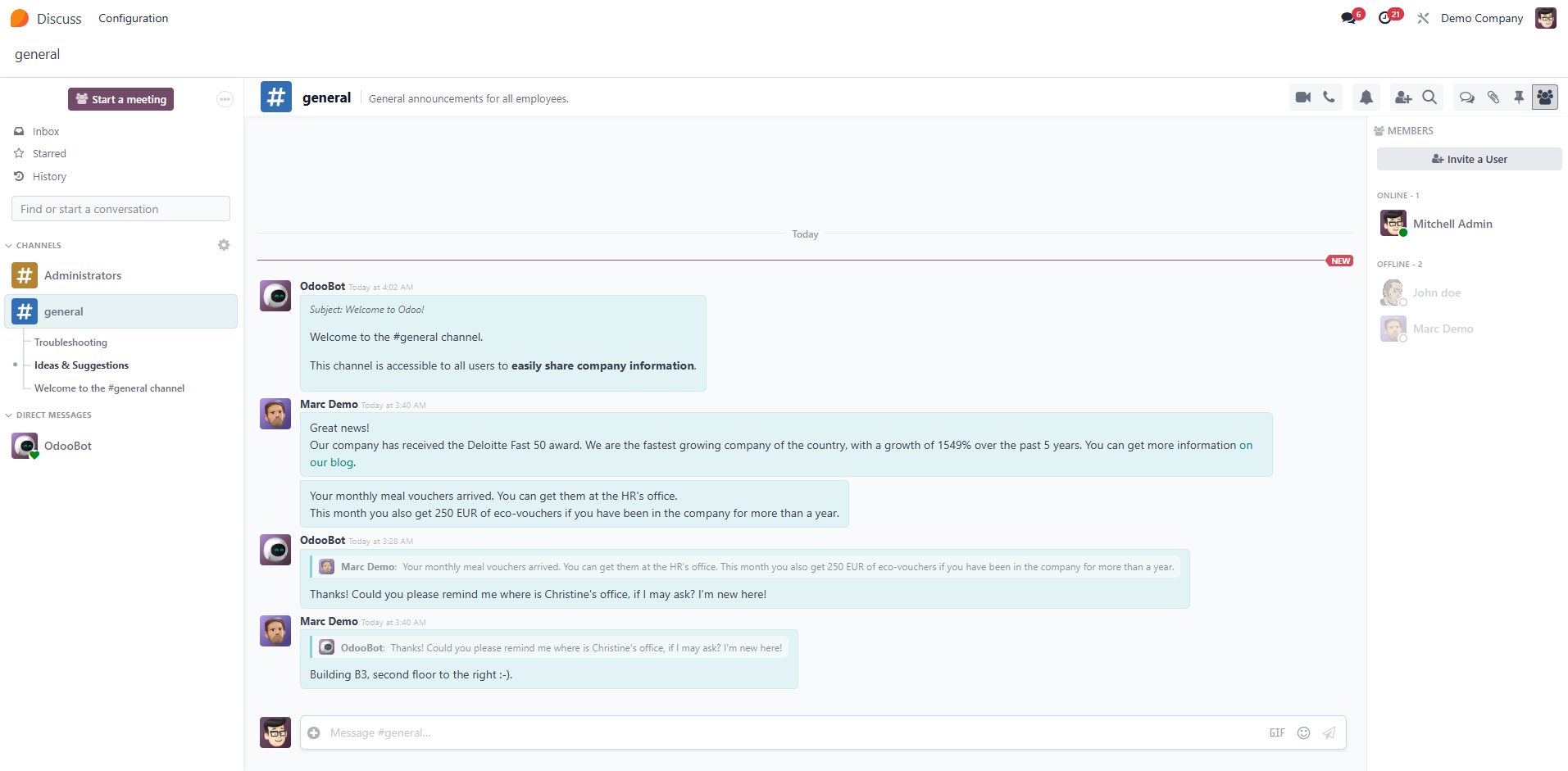
What are the main features of Odoo discuss?
Odoo Discuss offers a set of practical tools to centralize your communication, improve coordination between teams, and facilitate project management.

Instant messaging
Odoo Discuss integrates instant messaging that allows for quick exchanges within the company. All conversations are archived for easy tracking. You can send direct messages or create private groups for targeted discussions. This eliminates the need to search through scattered emails.
Group discussions
With Odoo Discuss, you can create groups specific to a project, team, or particular topic. These collaborative spaces centralize all information related to the subject at hand, simplifying decision-making and improving coordination. Members can follow and actively contribute to discussions according to their roles and needs, ensuring clear management of exchanges.
Communication channels
Channels provide a structure to organize exchanges by topic or service. Unlike private groups, these channels are open to all collaborators interested in a given subject. This helps manage information better and avoid the proliferation of private conversations, while ensuring better visibility of important points to share within the company.
Centralized notifications
Odoo Discuss centralizes all important notifications directly in its interface, eliminating the overload of information from various tools. Users can configure their alerts to only receive relevant reminders, helping maintain a good level of responsiveness while avoiding unnecessary distractions. This simplified notification management optimizes priority handling and allows teams to stay focused on what matters.
File sharing
The module also facilitates document sharing directly within conversations. No more sending separate email attachments or searching for files across different storage systems. Everything is accessible directly in the discussion thread, improving team workflow and allowing everyone to access the information when needed.
Integrated video conferencing
Odoo Discuss offers an integrated video conferencing solution, allowing for quick meetings without switching between multiple platforms. This feature simplifies face-to-face communication, whether for quick check-ins or longer meetings. Native integration with Odoo ensures a seamless transition and optimizes your team's time.

How Odoo discuss interact with other odoo apps?
Odoo Discuss is not just a messaging app, but a true collaboration tool that connects with various Odoo applications. Its seamless integration with other modules enhances team efficiency, streamlines processes, and allows for smoother project management.

Odoo CRM
Odoo Discuss facilitates real-time collaboration with Odoo CRM, allowing sales teams to exchange instant messages about prospects and opportunities. When a sales rep has a question or update regarding a client, they can directly access the prospect’s record and discuss with colleagues via Odoo Discuss.
This integration simplifies tracking interactions and ensures optimal responsiveness throughout the sales process, while maintaining a clear and accessible history of exchanges.

Odoo Helpdesk
Support teams benefit from real-time collaboration thanks to the integration with Odoo Helpdesk. Agents can ask questions, share information, or resolve issues directly within tickets while easily accessing past conversations.
This interaction speeds up customer requests and eliminates the back-and-forth between different platforms.

Odoo Project
Integration with Odoo Projects Integration with Odoo Projects allows for centralizing discussions related to tasks and project goals. Teams can discuss project progress, adjust priorities, and clarify needs—all without leaving the Odoo environment.
This integration ensures that all relevant information is available in one place, avoiding duplication and improving coordination.

Odoo HR
Odoo Discuss enhances communication between HR departments and employees. Whether it’s for handling leave requests, organizing recruitment, or discussing new internal policies, discussions happen directly within the HR module.
This ensures better traceability of conversations and simplifies the management of internal requests.

Odoo Invoicing
Integration with Odoo Invoicing streamlines payment and invoice management. Accounting teams can discuss invoice details directly in Odoo Discuss, request approvals, or resolve questions in real-time.
This accelerates the approval process and reduces errors often linked to exchanging emails or external files.
The different use cases of ODOO discuss
Odoo Discuss easily integrates into the daily operations of businesses by adapting to the specific needs of each department. Whether for managing projects, optimizing customer service, or improving internal collaboration, this tool simplifies communication and structures information.
Project coordination
Odoo Discuss provides a centralized space where teams can track project progress, share documents, and record key decisions. This ensures effective coordination and optimal responsiveness. This collaborative environment reduces information loss and improves agility in the face of unexpected situations, ensuring better work organization.
Responsive customer support
Support teams need to handle numerous requests while providing quick and efficient responses. With Odoo Discuss, they can communicate internally about complex cases, forward requests to the appropriate contacts, and keep track of past conversations. This avoids duplication, reduces ticket processing time, and improves customer satisfaction.
Sales and marketing aligment
Successful tracking of business opportunities relies on smooth collaboration between sales and marketing teams. Odoo Discuss allows direct communication about ongoing offers, customer feedback, and adapting sales strategies accordingly. This synchronization fosters more targeted actions and enhances the impact of marketing campaigns.
Human resources management
Whether it’s recruitment, handling internal requests, or communicating HR policies, Odoo Discuss centralizes communication in one space. HR managers can easily coordinate interviews, respond to employee inquiries, and broadcast important announcements. This organization contributes to better information dissemination and more effective internal communication.
Why choose Captivea for Odoo discuss integration?
Integrating Odoo Discuss goes beyond simply installing a module. Captivea offers an optimized deployment tailored to the specific needs of each company. We provide personalized and regular project follow-ups, ensuring complete transparency throughout the process. Every step is carefully monitored to ensure the project progresses as expected and within the agreed timelines.
Captivea provides a team of Odoo-certified experts, offering a customized and responsive integration that adapts quickly to your business needs. Implementation is carried out with rapid iterations, enabling us to meet your organization’s specific requirements.
Our ROI-driven approach is at the heart of every project. Each feature of Odoo Discuss is designed to have a measurable impact on productivity and collaboration within your teams. This allows our clients to see tangible results from the project and ensures optimal return on investment at each stage of the integration.

need an effective communication solution?
Discover how Odoo Discuss can transform your internal collaboration. Contact us for personalized support.
Odoo GOLD PARTNER

- Worldwide ERP solution
- Based Cloud ERP Solution or On Premise ERP Solution
- Prices per users
- Adapted for small businesses and mid-market businesses
- +40 000 apps availables on Odoo Marketplace
Frequently Asked Questions
Odoo Discuss is an integrated tool that centralizes communication within your organization, improving collaboration and streamlining decision-making. It simplifies the process of exchanging direct messages, creating channels, and managing projects through private channels and groups.
In Odoo Discuss, you can create channels for specific topics, send direct messages for quick communication, or form a group for more structured discussions with your colleagues. This ensures that communication is organized and easily accessible.
To join a channel, simply visit the list of available channels and click on the join button. Once you've joined, you'll have access to all discussions within that channel and can contribute by sending direct messages or participating in group conversations.
Yes, as a user of Odoo Discuss, you can personalize your notifications to only receive alerts for important updates. This helps keep you focused and ensures that you don't miss any vital messages or activities within channels or private channels.
To create a private channel, navigate the channel settings and select the option to create a private channel. You can then add members, choose permissions, and start collaborating on confidential or targeted projects.
Video calls are integrated into Odoo Discuss, allowing you to quickly organize meetings with colleagues or clients. Instead of switching between multiple platforms, everything is streamlined within the app, making communication easier and more efficient.
Absolutely! All direct messages, group discussions, and channel messages are logged within Odoo Discuss, so you can view past conversations, track decisions, and keep a record of important communications.
As a user, you can configure notifications for direct messages and group discussions, ensuring that you stay updated on critical information without being overwhelmed by unnecessary alerts.
If you need to add a new member to a private channel, simply go to the channel settings and click add. You can then invite the user to join, and they will have access to all relevant messages and documents shared within the channel.
Yes, you can create as many groups as needed in Odoo Discuss. This allows you to have dedicated spaces for different projects, ensuring that discussions remain organized and relevant to each team or task.