Odoo voip
Call management plays a key role in many businesses, whether for customer follow-ups, team coordination, or sales prospecting. By integrating VoIP directly into its environment, Odoo turns telephony into a true productivity driver. With a unified approach, Odoo VoIP goes beyond simple calls: it centralizes interactions, automates certain tasks, and streamlines collaboration between departments. This solution adapts to various industries and integrates seamlessly with other Odoo modules to ensure smooth communication management. On this page, discover how Odoo VoIP works, its key features, the industries that benefit from it, and why optimized integration with Captivea can make a real difference.
Why use Odoo Voip?
VoIP (Voice over Internet Protocol) enables calls to be made over the Internet instead of traditional phone lines. This technology reduces costs, increases flexibility, and integrates seamlessly with business management tools.
Odoo VoIP fully leverages these benefits by combining telephony with customer management. When a call is made or received, relevant information about the contact instantly appears, allowing for quick and personalized handling. Call history is automatically recorded, providing a clear overview of all interactions.
This solution is especially valuable for businesses that handle a high volume of calls while maintaining an efficient customer service experience.
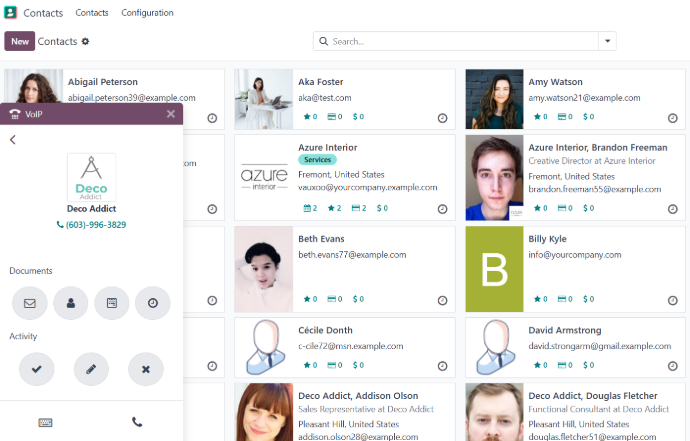
What are the key features of the Odoo Blog app?
Odoo VoIP includes advanced features to optimize call management. From automatic caller identification and call recording to seamless integration with other Odoo modules, every interaction is structured to enhance tracking and boost team productivity.

Call management and caller identification
With Odoo VoIP, calls can be made and received directly from the ERP. When an incoming call is detected, the contact’s details instantly appear on the screen, allowing users to access customer information and interaction history in just one click. This streamlines communication and enhances personalization.
For example, a sales representative can review recent exchanges and ongoing offers before making a call, while a support agent can check open tickets without asking repetitive questions. This feature improves the customer experience and reduces response time.
Call recording and monitoring
Odoo VoIP enables call recording to keep track of conversations. These recordings can be reviewed later to verify shared information, resolve disputes, or assess interaction quality.
This feature is also valuable for training new hires, providing them with real-life call examples for a better learning experience.
Advanced call management: queues, transfers, and conferences
Incoming calls are automatically routed to the right contact based on predefined criteria (support, sales, administration). Calls can also be transferred seamlessly, ensuring a smooth experience for the caller.
Conference calls allow multiple participants to join a conversation, making group discussions, remote meetings, and project coordination easier. When a call is placed on hold, personalized messages or music can be played to keep the caller informed and enhance their experience.
Integration with other Odoo modules
Each call can be linked to Odoo modules such as CRM, Sales, or Project Management. This means that calls can be directly associated with sales opportunities, support tickets, or ongoing tasks.
As a result, interactions remain documented and easily accessible, streamlining follow-ups and improving overall communication management.
Task automation and performance analysis
During a call, automated actions can be triggered, such as task creation or sending email reminders.
Reports provide key metrics, including the number of calls handled, average duration, and conversion rates. These insights help evaluate team performance and optimize call management.
How Odoo Blog interacts with other Odoo Apps?
Odoo VoIP integrates with other applications to link calls to various business activities. This allows quick access to relevant information and helps streamline interaction tracking.

Odoo CRM
Every inbound and outbound call is automatically linked to relevant contacts and opportunities within the CRM. When a sales representative makes a call, they can instantly access the interaction history, past notes, and the current stage of the sales cycle.
This synchronization ensures a well-structured follow-up process, allowing sales teams to tailor their outreach based on each client or prospect’s context.

Odoo Helpdesk
When a customer calls for assistance, their active support ticket and history are immediately displayed.
This allows the agent to handle the request without manually searching for information, reducing response times and eliminating the need for customers to repeat their issue to different representatives.

Odoo Sales
Sales teams can call prospects directly from Odoo while having instant access to quotes, invoices, and past orders. This facilitates negotiation follow-ups and enables precise, real-time responses.
Additionally, calls can trigger automated actions, such as sending confirmation emails or updating the status of an opportunity.

Odoo Project
The integrated VoIP feature enhances project team collaboration by linking calls to ongoing tasks and discussions. When a team member receives a project-related call, they can instantly retrieve previous exchanges and pending actions.
This functionality improves coordination and ensures that every conversation contributes to project progress without information gaps.
The different use cases of the Odoo voip
Integrating VoIP into Odoo provides tailored solutions for various industries, improving call management, boosting productivity, and streamlining communication. Here’s how this technology transforms key sectors:
Call centers
In call centers, Odoo VoIP simplifies handling a high volume of calls. Direct integration with customer records gives agents immediate access to relevant information, reducing response times.
Call recording and structured tracking ensure high-quality interaction management and precise conversation traceability.
Sales & prospecting
With Odoo’s VoIP integration, sales teams can manage calls directly within the CRM. Before reaching out to a prospect, a salesperson can instantly access past interactions and related documents, allowing for a more personalized approach.
Automated follow-up reminders and call tracking help streamline the sales cycle and enhance team productivity.
Project management
For project management teams, Odoo VoIP simplifies communication and coordination among team members. Each call can be linked to a specific project, enabling centralized management and better tracking of interactions.
This ensures seamless collaboration, especially in complex projects where precision and coordination are crucial.
Customer support
In customer support, Odoo VoIP optimizes ticket management by linking calls directly to support requests. Agents can resolve issues faster with instant access to relevant information, ensuring a more responsive customer service experience and smoother incident handling.
Why choose Captivea for Odoo Blog integration?
Implementing Odoo VoIP requires technical expertise to ensure a setup tailored to each company’s specific needs. Captivea supports its clients throughout the entire process, conducting an in-depth analysis of business requirements before deploying the solution.
With a ROI-driven approach, Captivea ensures that Odoo VoIP integration directly enhances operational efficiency and business profitability. The installation is optimized to align with internal workflows, ensuring smooth adoption and an optimal user experience.
As an Odoo Gold Partner As an Odoo Gold Partner in multiple countries, Captivea provides a team of certified experts, guaranteeing a reliable implementation that follows best practices within the Odoo ecosystem. Dedicated training is also available, enabling teams to quickly and efficiently master the tool.
Captivea offers responsive technical support, ensuring business continuity and fast resolution of any potential issues.

Take your business to the next level with Odoo VoIP
Enhancing call management and streamlining both internal and external communication is a strategic priority for many businesses. By integrating Odoo VoIP into your ERP, you unify interactions and optimize business processes.
For a tailored implementation that meets your specific needs, Captivea supports you every step of the way. Contact us today for personalized guidance and take your business telephony to the next level!
Odoo GOLD PARTNER

- Worldwide ERP solution
- Based Cloud ERP Solution or On Premise ERP Solution
- Prices per users
- Adapted for small businesses and mid-market businesses
- +40 000 apps availables on Odoo Marketplace
Frequently Asked Questions
Odoo VoIP is a telephony solution integrated into Odoo Apps that allows users to make and receive calls directly from their ERP system. It provides an advanced integration with various Odoo Apps, enabling businesses to manage their phone calls efficiently.
Odoo users can dial numbers directly from their computer using the Odoo VoIP widget. When they receive phone calls, the system automatically identifies the caller and displays relevant contacts and log details, ensuring smooth communication.
Odoo VoIP enhances business operations by providing seamless integration with other Odoo Apps, improving service efficiency. It centralizes phone calls, keeps track of contacts, and automates call management to streamline communication.
Yes, Odoo VoIP supports third-party providers like OnSIP. By configuring an OnSIP account, businesses can use their existing phone numbers to make and receive calls within Odoo.
With direct integration into the helpdesk, Odoo VoIP links incoming calls to an open ticket, allowing users to quickly access previous interactions with the contact. This reduces response time and improves service quality.
The Odoo VoIP widget is an interface within Odoo that allows users to manage phone calls directly from their browser. It enables quick access to contacts, call history, and other essential features.
Yes, businesses can configure multiple phone numbers within Odoo VoIP, ensuring that calls are routed to the right department based on predefined rules.
OnSIP is one of the VoIP providers that can be integrated with Odoo VoIP. By using an OnSIP account, users can manage their calls directly through Odoo without needing separate telephony software.
Odoo VoIP is compatible with most modern browser types, ensuring that users can manage calls efficiently without needing additional software.
Odoo VoIP logs all phone calls, keeping a record of interactions with contacts. It also provides analytics to track call duration, frequency, and other key metrics, helping businesses optimize their call management process.
