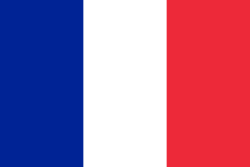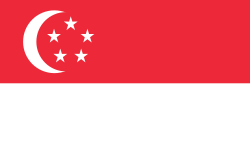ERP module
Today, ERP systems are a strategic ally for businesses seeking to improve efficiency and productivity. Behind this powerful tool lie ERP modules, each specializing in a key area such as accounting, inventory management, or customer relations. To ensure these modules are perfectly tailored to your business needs, rely on Captivea's team for seamless integration.
Introduction to ERP modules
ERP modules are the core components of an ERP system. Each module is designed to manage a specific aspect of the business, such as accounting, inventory management, human resources, etc. They centralize and automate processes to improve operational efficiency and accuracy.
With a modular ERP system, all data is interconnected: when you input information into one module, your colleagues can instantly access it in real-time. Thanks to ERP modules, departments no longer need to use different tools to organize their work. This results in better collaboration and increased productivity.
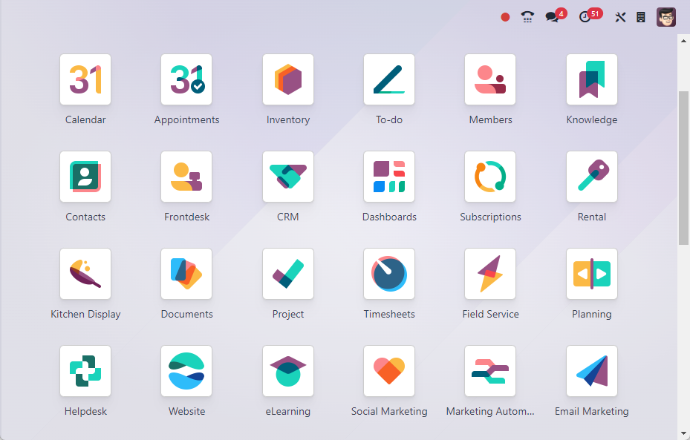
What types of ERP modules are there?
There are three types of ERP modules, which work together to ensure a high-performing ERP system that meets business needs.
Functional modules
Functional modules handle business operations. These modules help automate and optimize daily processes within your company, covering key areas and addressing specific needs.
Module | Main Function |
Accounting & Finance | Manages general accounting, invoicing, cash flow, and tax reporting. |
Human Resources (HR) | Manages employees, leave, interviews, recruitment, and training. |
Payroll | Calculates salaries, manages payslips and social security declarations. |
CRM (Customer Relations) | Tracks leads, customers, business opportunities, and marketing actions. |
Sales | Manages quotes, orders, deliveries, and client invoicing. |
Purchasing | Manages suppliers, purchase requests and orders, and receipts. |
Inventory Management | Tracks stock levels, entries and exits, and product locations. |
Production / Manufacturing | Plans and tracks manufacturing processes, bill of materials, and production orders. |
Projects | Plans, tracks, and analyzes projects (tasks, costs, resources, progress). |
Maintenance (CMMS) | Manages preventive and corrective equipment maintenance. |
After-Sales Service | Manages returns, repairs, interventions, and warranty handling. |
E-Commerce / Marketplace | Connects the ERP to an online store or marketplace (data synchronization). |
Transport / Delivery | Organizes deliveries, routes, transporters, and shipment tracking. |
Reporting & Analytics | Provides dashboards, statistics, and performance indicators. |
Technical modules
Less well-known than functional modules, technical modules are crucial to the proper functioning of an ERP system. They are not directly used by business teams but are responsible for data management, security, and the integration of various features.
- Database: The heart of the ERP system, it stores all the essential information of your business and organizes structured data (products, customers, orders) centrally and securely.
- Integration tools: These enable communication with third-party software, such as external systems, cloud applications, or other ERPs. They make it easy to exchange and synchronize data across multiple systems.
- Development platforms: These allow developers to create, customize, and adapt the ERP to the specific needs of your business.
- Reporting tools: These generate detailed reports on the status of business operations based on data collected by the various ERP modules.
- Security management module: Ensures protection of sensitive data against unauthorized access.
- System performance management module: Monitors and optimizes the technical performance of the ERP, detecting anomalies or slowdowns.
Unlike functional modules, these modules are primarily used by ERP administrators and IT teams.

Connectors
These components establish the connection between the ERP and the rest of the IT infrastructure. They allow for real-time data exchange between multiple applications, simplifying data automation.
- API connectors: Allow the ERP to connect with other applications and communicate with them in real-time.
- EDI connectors: Facilitate the exchange of standardized documents between businesses, such as orders, invoices, or delivery slips.
- BI connectors: Link the ERP to Business Intelligence tools for analyzing ERP data and deriving strategic insights.
- IoT connectors: Enable connected devices (such as sensors or machines) to communicate with the ERP.
- Payment connectors: Connect an ERP to online payment gateways for secure transactions and payment tracking.
- Cloud connectors: Integrate ERP systems with cloud services like Google Drive, Dropbox, or other storage solutions.
Compared to the previous modules, connectors are used solely for ensuring the exchange of information between applications.

How do ERP modules interact?
Each module, whether functional or technical, exchanges data in real-time with other modules. These interactions provide a unified and coherent view of your business. Every action is immediately reflected in all other modules to reduce errors and enhance operational efficiency.
For example, the inventory management module communicates directly with the sales module to update stock levels in real time when a sale is made. Similarly, the accounting module pulls sales and purchase data to automatically generate invoices and update financial reports.
The most commonly used ERP modules
Some ERP modules are indispensable because they address fundamental needs that are common across all businesses, regardless of sector or size. The following three modules are among the most essential.
CRM module
The CRM (Customer Relationship Management) module centralizes all data related to prospects and clients, including purchase history, communications, preferences, and complaints. This comprehensive view allows sales and marketing teams to better target their actions, automate follow-ups, and personalize interactions.
The tool directly contributes to increasing sales and customer retention by ensuring real-time data updates and minimizing data re-entry. Unlike an independent CRM tool, the CRM module in an ERP system is interconnected with other modules. A validated opportunity can automatically generate a quote, order, or invoice in the sales or accounting module.
Inventory management module
Integrated with the sales, purchasing, and production modules, the inventory management module allows you to track in real-time and with great accuracy:
- Stock levels
- Inflows and outflows
- Internal movements
- Product locations
In practice, it helps you anticipate needs to avoid stockouts or overstocking, while also optimizing replenishment.
If a sale (or manufacturing order) is triggered in the CRM, it can instantly impact the available quantities, without the need for manual intervention.
Accounting module
The accounting module automates all financial processes, including general and analytical accounting, client and supplier management, payments, VAT, bank reconciliations, and reporting. It ensures regulatory compliance while providing reliable and up-to-date data.
The tool saves valuable time on repetitive tasks, reduces error risks, and ensures regulatory compliance. As a manager, you can rely on its accurate financial reports to monitor profitability and make informed decisions.
ERP MODULE INTEGRATION: WHAT YOU NEED TO KNOW
Implementing a new ERP module requires careful planning and the support of an ERP integration expert to ensure the success of your project. Here are the key points to consider for this process.
Define objectives
What processes need improvement? What data needs to flow between modules? Asking the right questions will help you determine which module you truly need for your business.
Analyze existing processes
Identify the processes you want to automate or improve with the ERP module. This analysis will help you understand how the module integrates into your current workflows and what adjustments are necessary for everything to function properly.
Train teams
Your teams need training not only to understand how the module works but also its impact on other parts of the ERP. Proper training ensures optimal use right from the launch.

Testing
Before activating a new module, conduct real-world validation tests. These tests ensure that the integration works correctly, data flows without errors, and processes run smoothly.
Post-integration monitoring and improvement
After the module is integrated, you must regularly track its performance to assess its impact on your processes. Continuous evaluation is necessary to determine whether it meets your needs and identify areas for improvement.
As your business evolves, you should also adjust your ERP system accordingly. This may include updates, optimizations, or even extensions to keep the system aligned with your new goals.
For the success of your project, delegate the integration of your new ERP Odoo module to Captivea. With over 15 years of experience, our team of experts is ready to support you at every phase, from analysis to post-integration follow-up. Many clients have already benefited from our unique, functional methodology.
Leverage our expertise to select the right modules tailored to your business needs. We’ll adapt them to your company’s specificities.

TRUST A QUALIFIED AND EXPERIENCED TEAM FOR THE INTEGRATION OF YOUR ERP MODULE!
Planning to implement an ERP system or add another module to existing systems? Whatever your case may be, Captivea, Odoo integration leader and Odoo Gold Partner, has the expertise to guarantee the success of your project.
Collaborate with our team for an ERP module integration that meets your expectations!
Odoo GOLD PARTNER |
Worldwide ERP solution |
Based Cloud ERP Solution or On Premise ERP Solution |
Prices per users |
Adapted for small businesses and mid-market businesses |
+40 000 apps availables on Odoo Marketplace |
Frequently asked questions
An ERP module is a core component of an erp software system that handles specific business functions such as financial management, human resources management, and supply chain management. These modules work together to streamline operations across the entire organization.
Enterprise resource planning helps unify business data and improve collaboration across departments by offering a centralized software system. With real time data sharing, companies experience better decision-making and cost savings through automation and integration of various business processes.
Supply chain management ensures that goods and services move efficiently from suppliers to customers. Supply chain planning, tracking inventory, and managing raw materials are all functions managed by supply chain management modules in erp software. These modules integrate with other areas like order management and warehouse management to optimize your supply chain across multiple locations.
The finance and accounting module in erp software includes features such as general ledger, account reconciliation, and cash management. The financial management module provides accurate reporting and simplifies vendor payments, accounts receivable, and budgeting. It offers a consolidated view of both financial and operational information.
Yes, erp modules integrate seamlessly across the organization. For example, the order management module connects with warehouse management, customer relationship management, and accounting to ensure cohesive workflows. This interoperability helps automate tasks related to fulfillment, shipping, and billing.
Customer relationship management modules within enterprise resource planning erp help businesses track interactions with customers, manage leads, and automate follow-ups. They improve customer satisfaction and retention, supporting your overall business processes strategy.
A project management module includes tools for planning, scheduling, budgeting, and resource allocation. It provides visibility over active projects and allows businesses to track milestones and KPIs. Many erp systems typically offer built-in project management tools to optimize operations.
Cloud erp offers flexibility, scalability, and remote access to erp solutions. It’s ideal for companies with multiple locations, offering secure data sharing, faster updates, and integration with third-party applications.
Warehouse management modules coordinate with order management, supply chain and manufacturing execution system tools to optimize storage, manage raw materials, and ensure timely delivery. These modules improve inventory control and reduce overhead costs.
Before erp implementation, organizations must evaluate their business processes, choose reliable erp vendors, and align their strategy with the goals of the new erp system. Training, system testing, and support from a trusted partner like Captivea are also essential for success.