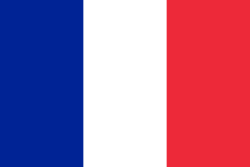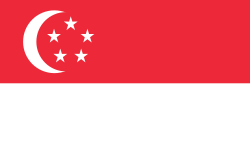ERP SOFTWARE : ENTERPRISE RESOURCE PLANNING
The market offers a wide range of ERP software designed to meet the needs of businesses of all sizes and across various industries. Captivea supports your company in enhancing its efficiency by providing powerful ERP solutions and comprehensive support for ERP implementation.
What is an ERP?
Enterprise Resource Planning (ERP) refers to business process management software that enhances an organization’s operations by providing a centralized and integrated system of applications. ERP software helps manage and automate a wide range of areas, including accounting, human resources, sales, inventory management, production, supply chain management, customer relationship management (CRM), and maintenance management. Beyond business functions, an ERP provides centralized, real-time management of these processes, enabling businesses to utilize resources more effectively, reduce costs, and support informed decision-making.
The evolution of ERP software: from manufacturing to comprehensive business management
This is how we describe Enterprise Resource Planning today, but it wasn’t always the case. In the past, "ERP" was a term primarily associated with manufacturing software. In other words, the ERP systems we know today are the result of the evolution from what was originally MRP (Material Requirements Planning) and later MRP II.
Enterprise Resource Planning systems has evolved significantly and should now be seen as a comprehensive business management software. These systems stand out for their ability to connect various business processes, making it easier to share data across them. This centralization of information reduces duplication and enhances data quality within the organization’s ERP system. With a centralized database, ERP enables businesses to achieve greater efficiency, profitability, and time savings.
Modern ERP solutions tailored to today’s business needs
Today, numerous ERP solutions are available on the market. They have become an integral part of managing organizations, businesses, and industries of all sizes and sectors. Free or cloud-based ERP software offers increasingly sophisticated features designed to meet the demands of modern businesses.
The meaning of an ERP system encompasses the centralization of critical business processes, making it easier to manage and analyze data in real-time. This comprehensive approach to resource management leads to significant improvements in efficiency and cost savings. The definition of an ERP system highlights the key role it plays in connecting different departments and information systems within an organization.
ERP systems cover a wide range of industries, including manufacturing, where the implementation of resource planning plays a key role in improving production processes, inventory management, and overall operational efficiency. Over time, the approach to ERP software has evolved to include not only traditional on-premises systems but also cloud-based and hybrid solutions, providing greater flexibility and scalability. These next-generation ERP solutions enable businesses to maintain their competitiveness and agility, adapting to the ever-changing market needs and technological advancements.
Different Types of ERP Software
Mid-range / Flexible ERP
Mid-range ERP systems, such as Odoo or NetSuite, combine ease of use with flexibility. They can be used immediately after installation for core functions while offering the option for customization through additional ERP modules. These ERP solutions are particularly suited for small and medium-sized businesses (SMBs) looking for a balance between cost, efficiency, and adaptability.
Exemples : Odoo, NetSuite, Sage Intacct.
Large Scale / Complex ERPs
Large-scale, complex ERP systems are fully customizable software frameworks. These ERP solutions require intensive development to address the needs of large companies, often spread across multiple sites or international subsidiaries. With their high flexibility, these ERP systems allow for advanced integration of business processes and overall operations management. However, their cost and implementation time make them better suited for large organizations.
Exemples : SAP S/4HANA, Microsoft Dynamics 365 Finance.
Industry-specific ERP
Industry-specific ERP systems are designed to meet the unique needs of certain sectors, such as manufacturing, healthcare, or retail. These ERP solutions include features tailored to each industry, such as real-time inventory management for manufacturing or patient tracking for the healthcare sector. While highly specialized, these ERP systems may lack flexibility for other uses.
Exemples : Epicor (fabrication), Protel (hôtellerie).
WHO CAN USE AN ERP SYSTEM?
An ERP system is a versatile solution suitable for businesses of all sizes and industries. Whether it's small startups, SMBs, or large enterprises, an ERP meets the diverse needs of each organization by centralizing their business processes.
ERP systems have evolved to meet the expectations of a wide range of industries. Among the sectors that Captivea has collaborated with are:
- Printing: managing material inventory, automating orders, and tracking deliveries.
- Manufacturing: production resource planning, process management, and supply chain management.
- Insurance: contract tracking, claims management, and regulatory compliance.
- Finance: management of money, investments, transactions, and financial services.
- Accounting: transaction data, tax declaration information, supplier invoice data, information on clients.
- Biotechnology: regulatory compliance, research and development (R&D) processes, the management of biological materials inventory, quality control, and other industry-specific requirements.
- Automotive: logistics enhancement, expenses reduction, and seamless production.
- Aerospace and defense: streamline operations, costs reduction , and overall efficiency enhancement.
- Construction: operations transformation , streamline project oversight, and optimization of resource utilization.
- Fashion and textile: increased productivity, reduced operational costs and improved business process management.
- and many more ...

Who are the key players in the ERP industry?
ERP software publishers
ERP software publishers are responsible for creating solutions that centralize and automate key business processes. Their role involves developing tools that connect various organizational functions, such as finance, sales, and inventory management, to improve internal operations' efficiency and smoothness. These publishers offer scalable platforms that allow businesses to adapt to market challenges and manage their resources effectively.
ERP consultants
ERP consultants play a crucial role during the implementation of an ERP system. They intervene early to analyze existing business processes and identify areas for improvement. Their expertise helps determine the company's needs and recommend suitable ERP solutions. While they don't always endorse a specific software publisher, their in-depth knowledge of various ERP systems allows them to guide businesses toward the most relevant solution based on their strategic goals.
ERP Integrators
ERP integrators are experts responsible for adapting the ERP software to a company’s specific needs. Their role involves integrating the different ERP modules across the organization’s departments, ensuring a tailored configuration of the system. Whether it’s solutions like Odoo, SAP, or NetSuite, integrators ensure that the software aligns perfectly with the company’s operational requirements. They assist the company during the transition to the new ERP and ensure that internal processes are optimized for peak performance.
Financial and accounting service providers related to ERP
Financial and accounting service providers related to ERP play a vital role in managing a company's finances through ERP software. ERP accountants use these systems to manage accounts receivable, accounts payable, and generate real-time financial statements. They also contribute to ERP configuration to ensure that the system complies with accounting standards and best practices. With a well-configured ERP, businesses can enhance the accuracy of their financial reports and improve efficiency in managing cash flow.
How does an ERP work?
ERP systems connect and coordinate business processes within an organization through a centralized approach. By integrating functional modules such as finance, human resources, sales, and inventory management, they enable real-time information exchange between different departments.
Architecture of an ERP System
A typical ERP system is structured into several interconnected layers:
- Centralized Database: This layer stores all company data, ensuring consistency and real-time accessibility for authorized users.
- Application Modules: Each module corresponds to a specific business function (such as order management or accounting) and draws from the centralized database to perform its tasks.
- User Interface: This provides employees with an intuitive platform to interact with the system, compatible with various devices like desktop computers and smartphones.
- Application Programming Interfaces (APIs): These interfaces allow the ERP to connect with other external software, enabling data exchange and integration with third-party tools.
Integrated functionality of ERP modules
Let’s take a concrete example: when a sale is made, the system can automatically update inventory levels, generate an invoice, and adjust financial accounts accordingly. This automation reduces the risk of manual errors and ensures optimal synchronization between the various functions within the company.

Standard features of an ERP software
Enterprise Resource Planning (ERP) is one of the most comprehensive and powerful data management solutions available on the market. Essential for businesses of all sizes, an ERP enables data analysis, automation, and large-scale infrastructure integration. It not only streamlines internal processes but also enhances customer relations. Our preferred choice is Odoo, but other popular ERP systems such as SAP, Microsoft Dynamics 365, NetSuite, Sage, and Oracle ERP also meet the needs of many industries.
Given the diversity of ERP solutions, making a choice can be challenging. However, it is important to focus on the key features that streamline operations and increase business profitability. Each modern ERP offers a range of standard modules, enabling companies to manage their activities efficiently while enhancing overall performance.
Accounting
The accounting features of an ERP are often considered its beating heart, as they go far beyond the capabilities of standalone accounting software. An integrated ERP allows for the creation of detailed financial reports and effective management of all accounting operations across the organization.
Key features:
Invoicing, Finance/Consolidation, Income Statement, Balance Sheet, Reconciliation, Management Accounting, Budgeting.
Customer Service
A good ERP customer service module centralizes and personalizes customer relationship management, enhancing overall satisfaction. It helps minimize errors, reduce wait times, and provide more efficient service by optimizing workflows and interactions.
Key features:
Support Service, Live Chat, Satisfaction Surveys, Ticket Management.
E-commerce / Sales
Modern ERP systems provide a comprehensive solution for managing online sales. The ability to process payments, handle orders, and track shipments is crucial for the smooth operation of e-commerce. Additionally, these tools include advanced features to enhance customer relationships and streamline business processes.
Key features:
E-commerce, Online payments, Order processing,Point of Sale (POS), CRM, Marketing, Billing, Order tracking.
Human Resources
The HR module in an ERP manages employee information, recruitment processes, leave management, and performance evaluations. It often integrates payroll management to simplify salary calculations and benefit management. Some ERPs also include tools for employee training and development.
Key features:
Leave Management, Recruitment, Payroll, HR Expenses, Training.
Operations
The ERP operations module is essential for ensuring efficient management of production, purchasing, and the supply chain. It adds automation to processes, ensuring nothing is overlooked and enabling the business to make data-driven decisions in real time.
Key features:
PLM (Product Lifecycle Management), Quality, Purchasing, Inventory, Supply Chain Management.
Project management
Project management in an ERP provides an overview of ongoing projects while allowing for detailed management of resources and costs. Effective ERPs enable tracking progress, making cost estimates, and generating accurate activity reports.
Key features:
Task Management, Timesheets, Project Tracking, Cost Estimates, Reports.
Website
Modern ERP systems integrate powerful tools to design and manage your website. These tools allow you to create a seamless interface for your customers while optimizing the management of your online platform.
Key features:
Website creation, client portal.
What Are The Benefits of an ERP System?
Deploying an ERP system fundamentally transforms a business by centralizing all relevant data and automating key processes. This not only saves time but also facilitates data analysis to make informed strategic decisions. An ERP provides a comprehensive view of the company's activities, from sales to finance to human resources, making management smoother and more coherent.
Cost reduction
Integrating an ERP system significantly reduces expenses by replacing several separate tools and software with a single solution. Maintenance costs also decrease since fewer systems need to be updated and maintained. Companies can also save on training, as employees only need to be trained on one software instead of multiple applications.
Enhanced productivity
By automating repetitive tasks, an ERP allows employees to focus on more strategic activities. Internal processes are optimized, reducing delays and errors. By facilitating collaboration across departments, the ERP eliminates information silos and improves coordination, resulting in a more responsive company in the face of change.
Improved visibility
An ERP centralizes data from every department, providing a clear and real-time overview. This transparency enables leaders to quickly access detailed insights into the company’s performance, whether in sales, inventory, or finances. With a unified view, managers can anticipate needs and make well-informed decisions.
Better business process management
One of the key strengths of an ERP is its ability to integrate all business processes into a single system. This streamlines workflows and ensures faster information flow between departments. Additionally, an ERP helps quickly identify inefficiencies and implement adjustments to enhance the company’s overall performance.
How to choose ERP software?
Choosing ERP software is a critical decision for the future of your business. To make the best choice, consider these key criteria:
- Assessing your organization’s current state: Before selecting an ERP, analyze your existing processes and identify the gaps the new system must address. This helps pinpoint necessary improvements and determine if a specific ERP can meet your expectations.
- Identifying essential features: While ERP systems offer a wide range of features, it's crucial to focus on those most relevant to your organization. Key areas include finance, human resources, sales, and additional modules depending on your team’s needs. The goal is to adopt a solution that covers core functionalities while remaining straightforward and flexible.
- Total cost estimation: Selecting an ERP requires a clear understanding of long-term costs. This includes not only acquisition costs (licenses, subscriptions) but also expenses for training, maintenance, and support. Factoring in all costs is crucial to avoid surprises after deployment.
- ERP system scalability: It’s essential to choose an ERP capable of evolving alongside your business. The software must adapt to new requirements, whether through added features or integration with new departments. A scalable ERP ensures you won’t need to reinvest in a new system as your organization grows.
- Additional criteria to consider: Beyond features and cost, it's critical to assess data security, compatibility with existing systems, and user experience. A secure, user-friendly ERP promotes team adoption and safeguards sensitive information.

Key technical aspects to consider when choosing an ERP system
Choosing ERP software is a critical decision for the future of your business. To make the best choice, consider these key criteria
ERP hosting: on-premise or cloud?
One of the first technical decisions involves the ERP hosting model. You must choose between an on-premise ERP and a cloud ERP. Cloud ERP is increasingly popular due to its lower installation costs, simplified maintenance, and remote accessibility. If your company isn't ready for the cloud, partnering with a specialized hosting provider can ensure continuous access to your solution.
Total ERP cost
The total cost of an ERP goes beyond the license price. Deployment costs, such as installation, user training, and maintenance, must be considered. While opting for an open-source ERP might reduce licensing expenses, additional costs may arise for customization or integration with other systems. It's also crucial to anticipate future costs, including updates and system scalability.
ERP scalability and flexibility of the ERP system
One of the first technical decisions involves the ERP hosting model. You must choose between an on-premise ERP and a cloud ERP. Cloud ERP is increasingly popular due to its lower installation costs, simplified maintenance, and remote accessibility. If your company isn't ready for the cloud, partnering with a specialized hosting provider can ensure continuous access to your solution.
Support and data security
Ensure that the ERP provides reliable support and robust security to safeguard your company's sensitive data. Efficient customer support will help resolve technical issues quickly, while strong data security ensures confidentiality and compliance with regulations. Before making your choice, review the offered security protocols and backup options to confirm they align with your requirements.
Best ERP software on the market

Odoo
Odoo stands out for its adaptability and user-friendly interface. It is particularly valued for its modular design, allowing companies to tailor their solution according to their evolving needs. It integrates diverse modules for functions such as sales management, finances, inventory, and human resources. With its cloud platform and competitive pricing, Odoo appeals to both small businesses and large organizations. Furthermore, its open-source nature simplifies adoption and customization while offering access to a broad developer network to enhance the system based on the unique requirements of each company.

NetSuite
NetSuite, acquired by Oracle, is a cloud-based ERP tailored for businesses seeking a comprehensive and scalable solution. It stands out for its ability to handle global operations with tools for supply chain management, multi-currency accounting, and production management. NetSuite is particularly suited to fast-growing companies aiming to centralize all their operational functions on a single platform.

SAP Business One
SAP Business One is designed to meet the needs of small and medium-sized businesses looking for a comprehensive and reliable ERP. This solution centralizes the management of all business processes, including financial management, sales, purchasing, inventory, and production. One of the key strengths of SAP Business One is its ability to seamlessly integrate with other existing software and systems while offering a straightforward and user-friendly interface. SAP is also renowned for its advanced analytical capabilities, enabling businesses to gain deeper insights into their performance.

Sage X3
Sage X3 is an ERP solution designed for medium to large-sized businesses. It manages key processes such as finance, production, and inventory management. Flexible and customizable, it enhances efficiency, task automation, and decision-making. Its cloud or on-premise deployment options are tailored to meet the specific needs of each organization.

Microsoft Dynamics 365
Microsoft Dynamics 365 combines ERP and CRM in a single platform, allowing businesses to better manage customer relationships while enhancing internal operations. By seamlessly integrating with other Microsoft tools such as Office 365 and Power BI, Dynamics 365 promotes improved collaboration within teams and enables data-driven decisions with real-time insights. Its cloud architecture and flexibility make it an ideal solution for companies seeking improved performance and simplified management of their sales, marketing, finance, and customer service processes. Additionally, Microsoft offers industry-specific solutions, making Dynamics 365 particularly versatile.

Divalto
Divalto is a modular ERP solution designed for medium-sized businesses, offering comprehensive management of business processes. It covers various areas such as finance, production, purchasing, and sales. With its flexibility and customizable features, Divalto helps companies optimize their operations and improve efficiency.

Dolibarr
Dolibarr is an open-source ERP particularly popular among small and medium-sized businesses due to its low cost and ease of use. It provides simplified management of accounting, inventory, customer relationships, and projects. This ERP is ideal for companies looking for a quick deployment solution that doesn’t require significant IT resources. Thanks to its modularity, Dolibarr can be easily customized to fit the specific needs of a business, and the ability to add third-party modules allows for the expansion of its features as the company grows. As an open-source solution, Dolibarr benefits from a large community of contributors, providing valuable support to users.

EBP
EBP is an ERP solution tailored for SMEs, enabling efficient management of key processes such as accounting, inventory management, production, and customer relations. Flexible and user-friendly, EBP offers customizable modules to meet the specific needs of each business. With its simple interface, it ensures easy adoption by users and allows for optimized management of daily tasks.
START IMPLEMENTING YOUR ERP
Do I need an ERP integrator?
Hiring an ERP integrator is often recommended, especially if your company lacks the necessary technical expertise internally. The integrator helps tailor the software to your needs, manage change, and ensure a smooth transition to the new system. They can also assist with data migration, system configuration, and team training, minimizing costly errors and maximizing the efficiency of the deployment.
Understanding the different approaches to ERP software deployment
The deployment of an ERP system relies on well-defined methodologies to ensure an effective implementation, aligned with the company’s strategic objectives. These methodologies, integrated into the Software Development Life Cycle (SDLC), outline the key stages for designing, developing, and deploying efficient software. Here are the main approaches :
The V-Model (V-Cycle)
This classic method is based on rigorous planning, where each development stage is followed by a testing phase. It is suitable for projects with clearly defined requirements from the outset, but its lack of flexibility can present challenges for projects that require adjustments during the implementation process.
The agile approach
The agile approach is based on short cycles, known as "sprints," that enable rapid iterations and continuous improvement of the software. It is ideal for companies with evolving needs, although its implementation requires sustained coordination and communication.
The versioning approach
This method deploys the software in stages, often module by module. It minimizes operational disruptions, supports gradual adoption, and simplifies user training.
Choosing the right approach
The choice depends on the company's specific needs, its industry, and the resources available. A detailed analysis of the constraints, along with the support of an ERP integrator, helps in selecting the most suitable method. Mastering these approaches increases the chances of success while reducing technical and organizational challenges.
Before Deploying
Challenge your organization
Before deploying your ERP, conduct an in-depth analysis of your internal processes. Identify the areas where the ERP will bring real value and pinpoint areas for improvement. This internal challenge fosters a smoother and quicker adoption of the system while preparing the stakeholders for the upcoming changes.
Define deployment planning
The deployment schedule must be carefully planned to avoid delays. You will need to set clear goals for each stage: preparation, configuration, testing, training, and post-deployment follow-up. A detailed plan ensures that deadlines are met and that actions are coordinated among the various stakeholders.
Choose the best software
Choosing the right ERP is a crucial step. Make sure to select a system that meets the needs of your business while also being flexible and scalable. Consider factors such as compatibility with your current tools, the system’s modularity, and the quality of customer support. The right ERP should align with your short, medium, and long-term goals.
During deployment
ERP customization
Customizing the ERP is a crucial step to adapt the software to your business. This may involve adjustments to workflows, business processes, or even the integration of third-party tools. Well-executed customization maximizes the system's efficiency by perfectly aligning it with your operational needs.
ERP training
Once the ERP is configured, train your users. A tailored training program ensures that each team member masters the system. Regular training sessions, along with educational materials, can help reduce the learning curve and promote successful adoption.
Support and assistance
After deployment, it’s important to ensure ongoing support. This includes regular updates to maintain performance and security, as well as responsive technical support. Preventive maintenance keeps the ERP operational and adaptable to your company’s evolution.
Odoo, your partner for success: ERP for your transformation
Odoo supports millions of users in their digital transformation. With its integrated applications, Odoo covers all your needs

Boost your sales: Manage your prospects and customers with powerful tools.
Simplify your operations: Automate your processes and optimize your resources.
Create impactful websites: Design modern websites effortlessly.
Manage your finances: Ensure accurate tracking and compliance with your obligations.
Enhance your marketing: Attract more customers with effective campaigns.
Get started with Odoo now
Whether you're a small business or a large corporation, discover the benefits of ERP today and easily improve your profitability.
Frequently asked questions
Enterprise Resource Planning (ERP) software is a comprehensive solution that helps businesses manage their core business processes such as finance, HR, supply chain, and customer relations in a unified system. A well-implemented enterprise resource planning ERP enhances efficiency and streamlines manual processes.
Cloud-based ERP systems offer flexibility, scalability, and cost-efficiency by allowing businesses to access their ERP solutions from anywhere. Companies transitioning from existing ERP systems to new ERP systems often find that cloud ERP improves business performance and accelerates business growth.
Enterprise resource planning ERP integrates core business functions such as accounting, inventory management, and human resources into a single platform. This eliminates redundant manual processes and enhances efficiency across internal business processes.
ERP solutions have evolved over time. Early ERP systems were primarily used in manufacturing, known as manufacturing resource planning. Today, businesses choose between existing ERP systems, new ERP systems, and cloud-based ERP systems, depending on their needs. Some companies also opt for hybrid ERP solutions that combine cloud and on-premise functionalities.
Deploying an ERP software system requires careful planning, including data migration, user training, and system customization. A successful ERP implementation depends on aligning the system with core business processes and ensuring seamless integration with other business applications.
A key benefit of enterprise resource planning software is its ability to centralize financial data, ensuring accuracy and compliance. By automating business functions, companies can reduce errors, improve reporting, and enhance decision-making processes.
Modern ERP solutions provide robust project management tools that help businesses track tasks, allocate resources efficiently, and monitor performance. Modern ERP solutions support agile methodologies, ensuring better coordination across internal business processes.
Investing in enterprise resource planning leads to business growth by optimizing operations and improving efficiency. By adopting cloud ERP or hybrid ERP solutions, companies can future-proof their operations and maintain a competitive edge in the market.