What is Odoo Studio?
Odoo Studio is a tool designed for configuring Odoo, allowing you to adapt business applications to your needs. Its strength lies in its ease of use, enabling you to customize Odoo backend forms and/or create entire modules without advanced technical skills. No coding knowledge is needed with this Odoo development module. It’s easy to use thanks to its user-friendly interface. You can perform tasks such as creating forms, organizing data, and automating business processes with simple drag-and-drop actions.
What sets Odoo Studio apart from developer-built modules? The tool supports the elements you configure during version upgrades.
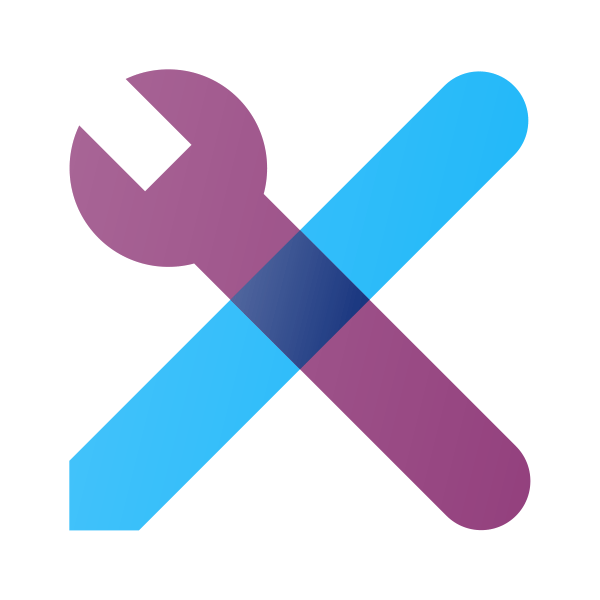
What features does Odoo Studio offer?

As a comprehensive customization module, Odoo Studio provides the flexibility businesses need to improve efficiency. The configuration platform allows you to take full advantage of the following options:
- Advanced view creation: forms, excel-style lists, Kanban boards, calendars, charts, and Gantt diagrams.
- Data management: import and export data via .CSV or .XLS file formats.
- Access control and search: customize the search bar with filters and grouping, and secure views by creating access rights.
- Report generation: create custom reports from predefined templates.
- Automation and mass actions: trigger emails and SMS, add subscribers or activities based on specific conditions.
- Multilingual features and visual customization: enable automatic translations for application content and create custom app icons.
The advantage of Odoo Studio in customizing your business management
The performance of a business relies on the smoothness of its management, and that’s exactly why Odoo Studio was developed. By allowing you to configure each of your business applications easily, your users benefit from a personalized interface, an improved user experience, and significant time savings in completing various tasks (email sending, status tracking, etc.).
Simplify your future version upgrades
Modifications created with Odoo Studio are implemented modularly, allowing the ERP to isolate and apply them effortlessly during updates. Furthermore, if adaptations are needed after an upgrade, the customization tool helps apply them quickly with its user-friendly interface. This configuration app ensures compatibility of customizations with upcoming versions.
Odoo v18: updates for the Studio module
Odoo Studio version 18 brings new options for customizing various business management operations, resulting in optimized tools. These improvements mainly involve date management, data visualization, approval rules, and module export.
Ensure more intuitive and user-friendly date management
Odoo Studio 18 becomes more efficient by simplifying the process of configuring dates. You get a smoother version, with better widget integration. This allows users to select a date range (start and end dates) at once. For example, when scheduling a trip, instead of entering the start and end dates separately, you can do it in one click using the date range widget in the start field.
To avoid visual overload on your form, you can choose to hide the end date field, but in all cases, the expected end date is automatically recorded.
How does Odoo Studio 18 improve date management? Here are the settings and displays in this new version:
- Change the minimum precision to "days" to allow each user to select a date to the day.
- Change the maximum precision to "years" so users can select a date down to the year, rather than being limited to days and months.
- Remove seconds, which can clutter the display, to simplify date presentation.
- Enable the "always show range" option to keep both start and end dates visible at all times.
Using these features reduces form customization time for faster planning and error-free processes. A well-designed form also contributes to data quality and operational efficiency.
Improve data visualization and navigation
Customization in Odoo reaches a more advanced level in the Gantt chart, a visual tool for representing projects or tasks on a timeline. This space lets you track the duration of each task accurately by displaying the start and end dates for each item.
For projects with multiple phases, the Odoo 18 Gantt view promotes a more organized, hierarchical view by making it easier to group tasks (or stages) based on their status. Odoo v18 also introduces a zoom option to access the specific details you need, especially for complex projects requiring close attention to key stages.
The addition of clear labels is another improvement in Odoo Studio 18. Reading and interpreting data is simplified with the customization of these labels.
In the Kanban view, Odoo Studio 18 introduces new customization options for a better user experience. These updates include:
- Adding images to make the information more appealing and enhance the visual aspect of the interface.
- Selecting a widget to display specific information.
- Adding labels in the footer of each Kanban card (e.g., status, category, etc.).
These improvements help you adapt the Kanban view interface to the business’s needs, ensuring a better user experience.
Simplify approval rules in the Studio module
Three major changes are introduced in Odoo Studio version 18:
- Customization of buttons to change status;
- Configuration of processes, progress stages, and notifications;
- Process testing.
Now, you can add buttons to automatically change the status of your records. For example, if you want to clearly distinguish active tasks from completed ones, just create a "Mark as Done" button. Visually, each button created is customizable with Bootstrap classes.
From the sidebar, Odoo Studio 18 enhances the configuration of progress stages by allowing you to add administrator verification. Similarly, the organization of approval phases is made more visual with Kanban cards.
With Odoo 18 and its Studio module, flexibility is at the heart of operations. Ensure workflow continuity by assigning a backup approver for a set period during the completion of progress stages. Similarly, automate notifications to inform relevant managers in real time about approvals or rejections.
This new update also lets you test the approval process before going live.
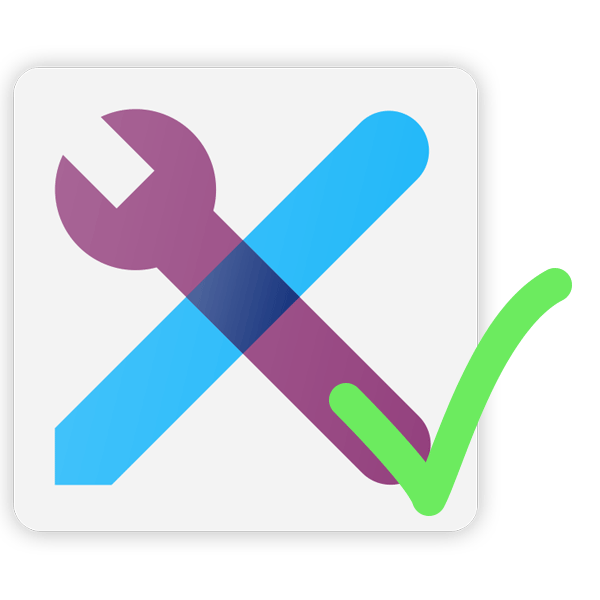
Easily export your modules and their data with Odoo
Odoo Studio 18 offers several new features for module export. When performing this operation, you can now easily include both operational and demonstration data. Unlike previous versions, the new version doesn’t require technical intervention to add this data.
The option to generate a compressed file (zip) also makes module export faster and transferring it to the client or another Odoo environment more convenient.
Odoo Studio 18 is the optimal customization tool to ensure the smooth flow of your processes. Focused on efficiency and flexibility, its new features aim to better meet your specific needs and significantly boost your team’s productivity.
Discover how Odoo Studio version 18 can transform your business operations. Contact us today for a personalized demo and explore all the possibilities Odoo ERP has to offer!

